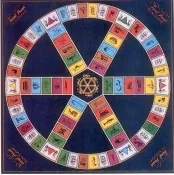
Posted Fri Nov 20, 2009 at 12:00 PM PST by Joshua Zyber
|
Editor's Note: Each Friday, High-Def Digest's own HD Advisor will answer a new round of questions from our readers. If you have home theater questions you need answered, send an email to [email protected]. |
Answers by Joshua Zyber
Spielberg Movies on Blu-ray
Q: Is Paramount ever going to release 'War of the Worlds' (the Tom Cruise version) on Blu-ray?
A: 'War of the Worlds' certainly seems like it would make great home theater demo material on Blu-ray. I can only imagine the piercing sound of the aliens' energy weapons in lossless audio quality.
The reason this hasn't been released on Blu-ray is much the same reason that 'Jurassic Park', 'Schindler's List', and 'E.T.' haven't. Steven Spielberg both directed and produced these movies, and ultimately has the final say on whether they get released. 'War of the Worlds' was produced through his Amblin Entertainment company and Dreamworks SKG studio (of which Spielberg is the "S" in SKG). Paramount only serves as distributor, but does not own the movie. In fact, Dreamworks is in the process of leaving Paramount, and will be taking their catalog with them.
Of course, many other Dreamworks movies have already been released on Blu-ray. But you'll notice the conspicuous absence of those directed by Spielberg.*
Essentially, Steven Spielberg and his friend George Lucas are both of the feeling that the movies they've directed are too important to be released on Blu-ray yet. Both have stated that they're waiting for the format to attain a certain market share. They want their movies to make big splashes when they debut, and not fizzle out like many other catalog titles. They both took a similar approach toward DVD, which is why 'Jurassic Park' wasn't released on DVD until 2000 and the original 'Star Wars' trilogy until 2004.
Personally, I think that both men are overestimating the power of their older movies to still affect the market. Catalog titles, even big name releases, have traditionally been poor sellers on Blu-ray. The high-def format simply doesn't operate by all the same rules that DVD has. Although movies may have once been for sale on VHS, Laserdisc, or other older video formats in the past, DVD was the first movie-collecting medium for most consumers. Thus, they were eager to buy both new releases and their favorite older movies. However, now that they already own many of their favorite movies on DVD, most people feel less compelled to buy new copies, not even for the upgrade to high definition video. They tend instead to focus their buying only on newly-released movies that they don't already own.
Certainly, I expect 'Jurassic Park' and 'Star Wars' (and even 'War of the Worlds') to sell well by catalog title standards. But there is really little chance that any of them would hit the same levels that day-and-date releases do. And that will continue to be the case no matter how long these directors wait for the market to grow.
*Currently, only two movies that Spielberg directed are available on Blu-ray. 'Close Encounters of the Third Kind' was released by Sony Pictures. This is one of the director's older movies, which he doesn't have any ownership control over. The studio made a decision to release it regardless of Spielberg's feelings. Sadly, it sold very poorly on Blu-ray, a result that only strengthens the director's position.
Spielberg did consent to the release of 'Indiana Jones and the Kingdom of the Crystal Skull' on Blu-ray. This was a new, high-profile day-and-date release at the time, and I suspect that Paramount may have pressured (or begged) him into allowing it. I believe that one sold pretty well, as most big day-and-date titles do.
Going forward, I expect that we will see other new Spielberg films (like the upcoming 'The Adventures of Tintin') released on Blu-ray in the normal home video cycle. But he'll probably continue to hold back his older movies until such time as he either changes his mind on this whole strategy, or the Blu-ray format hits that magic market saturation number that he's waiting for.
Analog Audio Outputs vs. HDMI
Q: I would like to know which option is the best for my home theater set up. I have a Denon DVD-A1UDCI Blu-ray player and a Denon AVR-5805CI receiver. To enjoy Dolby TrueHD and DTS-HD Master Audio, would it be better to use the HDMI connection for audio as well as video, or just use HDMI for video and use the 5.1 analog outputs for audio? In which device should I set the bass management? What about the DSP options in the receiver?
A: Audio must go through three steps to get from the disc to your speakers: The codec on the disc must be decoded to PCM format, the PCM must be converted to analog, and the analog signal must be amplified out to your speakers. That last step is always going to happen in your A/V receiver or amp. Your question really amounts to where you should do the first two steps. This will boil down to the following three options:
The decoding step really should be equal regardless of whether you do it in the player or the receiver. However, the conversion from digital to analog can have a significant impact on your final sound quality. The quality of the DAC components in each device should determine whether you use the HDMI or analog connections. If you believe that the receiver has better DACs, you should connect by HDMI. If you believe that the player has better DACs, you should connect by multi-channel analog.
For most consumers, I recommend using HDMI if they have the option. The DAC components in most Blu-ray players are generally inferior to those in A/V receivers. I feel that you should do the audio processing in the device dedicated to that task, which will usually be better suited for it.
However, in your case, you have a Blu-ray player that has specifically been marketed towards audiophiles, and was designed with very high quality DACs. If, for example, you had the DVD-A1UDCI and an entry-level to mid-range A/V receiver, I would definitely advise you to use the analog connections and let the player do everything. But that doesn't describe you either. You also have a very nice A/V receiver from the same company that makes the Blu-ray player. I believe that the DAC components in your Blu-ray player and your receiver are also equivalent in quality to one another.
Realistically, you're probably going to wind up with very similar-sounding results no matter which of the three options outlined above you choose. Even so, I'm going to advise that you use HDMI and Option #1. This will have the advantage of convenience, in that you'll have fewer cables to connect and manage. More importantly, sending a digital bitstream signal to your receiver will allow you to use processing functions such as Audyssey calibration, Cinema EQ, or Dolby ProLogic IIx that your Blu-ray player probably doesn't offer internally. These can be a tremendous benefit.
Update: Since posting this article, I have been reminded that the Denon AVR-5805CI receiver is an older model only equipped with an HDMI 1.1 connection, and cannot decode the lossless Dolby TrueHD or DTS-HD Master Audio formats. As such, you will need to do that decoding within the Blu-ray player. Option #2 above will be the most appropriate set-up.
Speaker Icon in Disc Menus
Q: What does the little speaker icon in some Blu-ray menus do? I have switched it on and off and cannot figure out what it does.
A: Many Blu-ray discs are programmed to have beeping noises or other sound effects whenever you choose an option in the menu. Personally, I find them very annoying, especially the really gimmicky effects like gunshots or animal sounds.
Some studios (like Sony) display a speaker icon over the menu that will allow you to turn these noises off. Other studios (like Universal) have a "Menu Sounds" command somewhere in the disc's Setup menu. Many studios don't give you any option in the matter.
Keep in mind that, if you've set your Blu-ray player to transmit its audio in "bitstream" fashion, you may have never heard these noises at all. That's because the noises must be live-mixed into the audio stream, which can only occur when the player does the audio decoding internally. Bitstreaming prevents these noises from being mixed in to the audio signal. In that case, clicking on the speaker icon doesn't have any effect at all.
To my mind, that's one more big advantage to using the bitstream option.
The HD Advisor knows many things, but he doesn't know everything. Some questions are best answered with a consensus of opinions from our readers. If you can help to answer the following question, please post your response in our forum thread linked at the end of this article. Your advice and opinions matter too!
Silly HD Advisor Column Titles
Q: The more of these columns he writes, the harder it's getting for the HD Advisor to come up with silly titles that fit the numerical theme. If you've read the column for any length of time, you should know how it works by now. The title must have the words "HD Advisor" and the appropriate sequential number. The title should preferably be a pun based on the name of a movie. Song titles will probably work in a pinch too, but something somehow related to a movie is always preferred. Worst case, just make it funny.
As you can see, this week I just gave up looking for something with the number 36. The best I found was a French movie called '36 Quai des Orfèvres', and that just seemed far too obscure.
So, have at it. Spit out some suggestions for my next several column titles. I'm especially stuck on #s 38, 41, 43, 44, and pretty much anything over 50. What have you got?
Winning entries will receive the smug satisfaction of knowing that you are more clever than the HD Advisor. Really, that's pretty invaluable, isn't it?
Check back soon for another round of answers. Keep those questions coming.
Joshua Zyber's opinions are his own and do not necessarily reflect those of this site, its owners or employees.
See what people are saying about this story in our forums area, or check out other recent discussions.
The latest news on all things 4K Ultra HD, blu-ray and Gear.